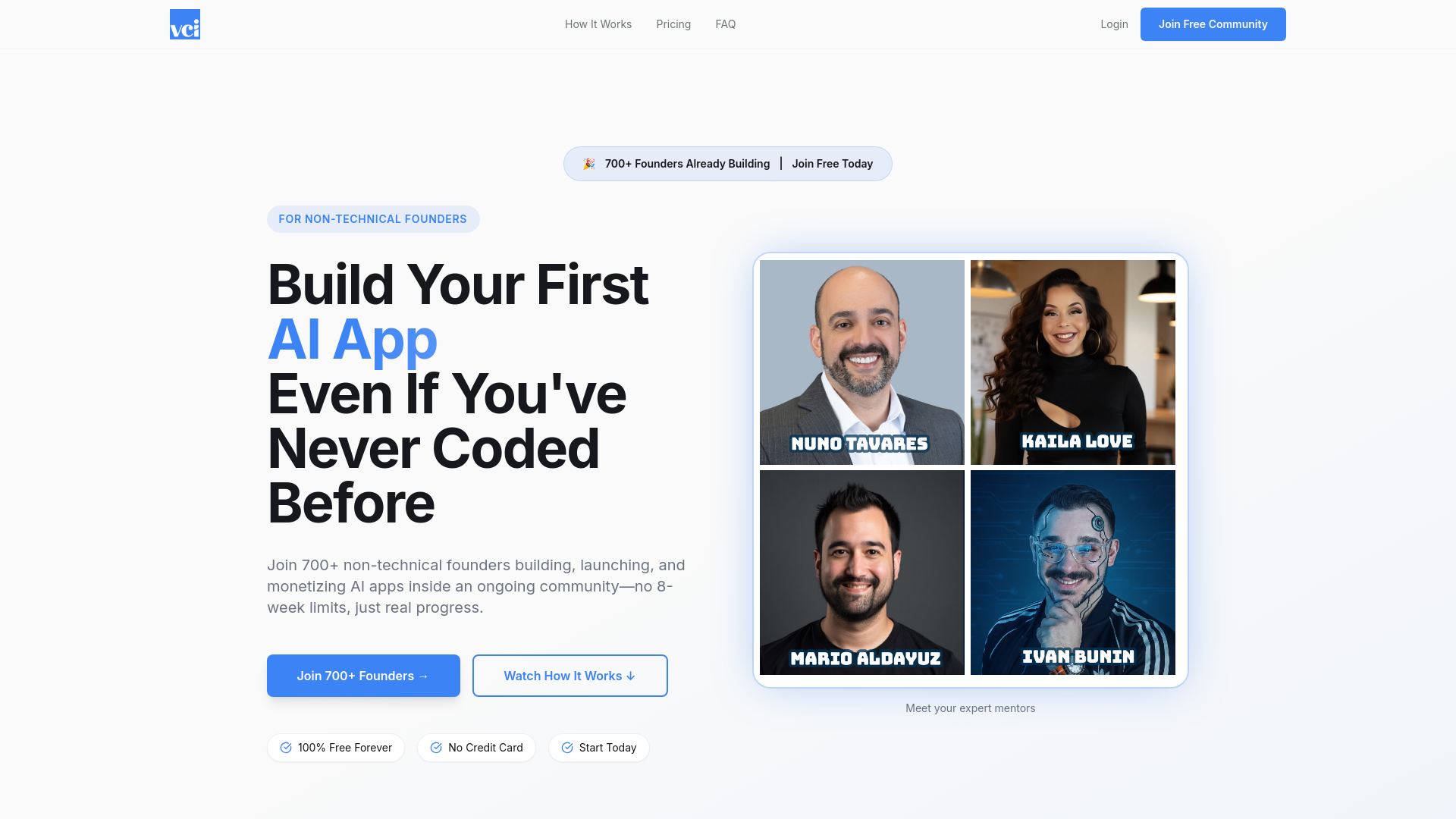- Automated Marketer
- Posts
- ✈️ From Masterminds to Lisbon: Why I’m Going All-In on Vibe Coding
✈️ From Masterminds to Lisbon: Why I’m Going All-In on Vibe Coding
26 hours. No sleep. Espresso-fueled. And worth every second. Here’s why the future of AI isn’t mass production—it’s mass personalization. Tips inside

✈️ From Masterminds to Lisbon, Portugal: Why I'm Betting Big on Vibe Coding
The last few months have been a whirlwind—think jet lag, stages, masterminds, and a 26-hour no-sleep travel sprint that my entire family powered through like champions (shoutout to Portuguese espresso for holding me together). But every sleepless hour was worth it, because here’s what I’ve learned:
AI isn’t coming. It’s here.
And while most folks are still stuck in the “mass production” phase—cranking out tools and templates—I’m laser-focused on where we’re going next:
👉 Mass personalization.
We're entering an era where the winners won't be the ones with the biggest apps—they'll be the ones with the most relevant ones. Tiny, tailored tools that solve specific problems. Custom quiz funnels, mini-apps, bots built for your niche. That’s where the money’s going. That’s where the impact is.
Which brings me to vibe coding.
If you’ve been following me lately, you know I’ve been on a mission—teaching vibe coding wherever I go. From smaller sessions to big stages, and now... the biggest vibe coding audience I’ve ever taught. Yep, we’re making moves right here in Lisbon at Web Summit, one of the largest tech events in the world.
We’re not doing this small.
Lovable has officially sponsored the event.
Along with Arcytex and the Vibe Coding Incubator, we’re hosting a full day of live teaching.
Three sessions. Two hours each.
Real apps. Built by real people. Live.
And the best part? We're not just speaking about AI—we're doing it.
Because the future isn’t reserved for devs or AI geeks. It’s for anyone who’s ready to build.
If you’ve ever said “I have an idea, but I don’t know how to build it”—this is your sign. Join the Vibe Coding Incubator (yes, it’s free). Learn how to turn your idea into something real. And get ahead of the curve before mass personalization becomes the new normal.
We’re not watching the wave—we’re riding it.


🔥 HighLevel’s New Workflow Builder Is a Total Game-Changer (And Yes, It’s Actually Fun to Use)
Okay, I don’t say this lightly: HighLevel’s new Advanced Workflow Builder is legit one of the most exciting updates to hit the platform in a long time.
Not just because it’s packed with features (it is), or because it makes automations easier to visualize (they do), but because it fundamentally changes the way you build and think about workflows—especially if you’re someone who’s tired of digging through spaghetti logic at 1am wondering why an email never fired. 😅
Let’s walk through what’s new, what’s better, and why you should be flipping this on yesterday.
🧠 What’s New in the Advanced Workflow Builder?
Before anything else, you’ve got to turn it on (pro tip: it’s hiding in Labs under the sub-account settings—yes, sub-account, not agency. Took me a sec too).
Once enabled, boom—you unlock a whole new world:
Node-Based Automations: Think of this like Make or N8N, but in HighLevel. Instead of linear “this-then-that” flows, you can branch, split, and connect actions with way more control.
Dual Triggers: Fire off multiple automations from different triggers inside one visual space. Super handy for organizing variations of the same process (but be cautious—too much power can make debugging a nightmare).
Drag & Drop Interface: Clean, intuitive, and finally lets your workflow brain breathe. It’s a canvas, not a maze.
Built-in Version History: Accidentally delete a node? Team member nuked your funnel? No worries—restore past versions in a few clicks.
Workflow Switcher: Easily toggle between workflows without digging through lists. Massive time saver.
Error Checker: Built-in QA? Yes, please. It'll help you catch infinite loops or busted triggers before they blow up in your face.
Sticky Notes & Comments: Finally, you can leave notes in your workflow. Great for teams, clients, or future-you (who will definitely forget what that "weird split logic" was about).
✨ What’s It Like to Build With It?
Let’s just say… you’ll feel like a wizard.
Imagine this:
You create a trigger → tag a contact → check if they’re in a pipeline → send them into a nurture flow with AI-generated emails and smart delays, all visualized on a single screen.
Here’s what you can do now, step-by-step:
Set a Trigger: Form submitted? Appointment booked? TikTok comment? Yup, all there.
Use Actions Like a Pro:
Add contact tags
Create or update pipeline opportunities
Fire off emails or SMS (watch for those premium actions 💸)
Use If/Else logic to branch your flows
Split based on tags, actions, conditions, or custom logic
Pull in AI (more on that in the next article 👀): You can translate messages, summarize input, even let AI make decisions mid-flow.
🧰 Small Details That Make a Big Difference
Keyboard Shortcuts: Navigate, build, and manage faster than ever. Once you get used to Shift+W or Tab for the action panel, you won’t go back.
Auto-Formatter: Hit one button and your messy flow turns into a beautifully aligned masterpiece. OCD marketers, rejoice.
Comments, Stickies, and Labels: Perfect for documenting your thought process or giving your team clear instructions. No more side docs or post-its on your monitor.
🚫 What to Avoid (For Now)
Don’t cram everything into one mega-workflow. Just because you can doesn’t mean you should. Long workflows = slower processing + harder debugging.
Split your nurture sequences, automations, and lead captures into smaller workflows and use the “Add to Workflow” action to keep things modular.
✅ Pro Tip:
Use naming conventions like L-01 New Lead or N-02 Nurture Email 1 to keep your flows organized. The more workflows you build, the more you’ll thank yourself later.
HighLevel’s new workflow builder isn’t just a UI update—it’s a total shift in how you automate. Whether you’re building simple lead follow-ups or complex conditional logic based on behavior, this builder gives you the tools (and the flexibility) to make it happen without losing your mind in the process.
Go turn it on, play around, break a few things, fix a few more—and start leveling up your automation game.


🤖 AI Builds Corner: Stop Wasting Credits in Lovable—Do This Instead
Lovable AI is powerful. Like, “build-an-entire-app-in-a-weekend” powerful. But here’s the truth bomb: most folks are throwing away credits like candy at a parade because they don’t know how to talk to the thing.
After building (literally) thousands of apps, the folks at Lovable dropped some 🔥 lessons on how to actually get results without burning your credit card and your sanity.
Let’s break it down into real tips you can use—right now.
🧩 Tip #1: Start With Design—Seriously
Most people try to describe what they want. Big mistake. Lovable is a visual thinker (like a designer who just chugged a Red Bull). Show it what you want. Here’s how:
Why this works: you're not leaving the AI to guess what “sleek but playful” means. You’re literally showing it.
🔧 Tip #2: Craft a Killer First Prompt
This is your blueprint. Don’t just say “build a CRM.” Instead, break it down like a proper manager:
Core Purpose: What is the app for? What problem does it solve?
3 Key Features: No more. No less. (You’ll add more later.)
Design Reference: Screenshot attached, color palette, font preference.
Technical Needs:
Accepts payments? Say so.
Stores user data? Include that.
Needs AI features? List them.
Here’s a better prompt:
“Build a mortgage calculator app that:
Calculates average mortgage return
Uses AI to suggest better strategies
Generates a summary report
Design: [attached screenshot]
Tech: Stores user login, accepts Stripe payments, connects to HighLevel API, mobile responsive.”
👆 That’s a solid foundation. And once it starts, you don’t dump everything else on it…
🪜 Tip #3: Build One Feature at a Time
This is the $100 lesson most people learn the hard way.
“Build me a CRM with Superbase, Google Sheets, dark mode, dashboards, Stripe payments, and admin panel!”
❌ Result: Lovable breaks, gets confused, eats your credits, and cries in binary.
Instead, use incremental prompting:
Prompt 1: Set up Superbase with a basic CRM
Prompt 2: Add user authentication
Prompt 3: Create dashboard using the data
Prompt 4: Add export to Google Sheets
By doing it step-by-step:
You isolate bugs
Each feature works before you add complexity
You use fewer messages, which means fewer credits
✅ Pro Tip:
Think like a manager. You wouldn’t give your intern 25 tasks in one breath. Same rule applies to AI. One clear task at a time = best results.
🧹 Tip #4: Group Your Fixes (But Lightly)
When making edits, don’t go wild. Keep changes grouped and manageable.
✅ Good:
"1. Make navbar sticky
2. Increase padding on hero section
3. Center the CTA button on mobile"❌ Bad:
"Make the whole homepage better"
Stick to 5–10 changes max. More than that, and Lovable might start rearranging things you didn’t ask for—like a toddler with a box of Legos.
🚧 Tip #5: Set Boundaries. Yes, Really.
Sometimes, you’ll tell it: “Make the heading bigger”...
…and it changes the font, swaps your button colors, and adds a dancing unicorn.
To avoid this, tell it what NOT to change.
Instead of vague edits:
❌ “Remove scroll animation”
✅ “Remove scroll animation on the heading only. Do NOT change fade-ins, dark cards, buttons, or any other sections.”
Lovable’s edit tool even lets you click on the specific section you want to change. Use it like a laser pointer for precision edits.
✨ Bonus: Use Lovable’s Chat Mode First
You can test ideas or clarify questions with zero cost using Lovable’s chat mode. It’s like having a support dev whispering back, “Yeah, don’t do that. Do this instead.”
Also: Lovable’s Discord is lively. Their doc game is strong. Their community? Very cool. Use them.
Your Lovable AI Success Formula
Here’s your cheat sheet for building like a pro:
Show, don’t tell: Always give a visual design reference
Prompt smart: Core purpose, 3 features, design, technicals
Small wins > big fails: Build one feature at a time
Group edits smartly: 5–10 changes per message, max
Set clear boundaries: “Do this, don’t touch that”
Use edit + restore versions: Safety net FTW
AI is powerful, but only if you speak its language. Lovable AI gives you a superpower—but only if you use it like one.
Want to build smarter, faster, cheaper? Join Our Absolutely Free Vibe Coding Community:

🧠 The AI World Went Full Sci-Fi in October (Browsers, Video, Poop Sensors?)
You know it’s a wild month in AI when the least surprising thing is that your toilet now has machine learning. Welcome to October, where OpenAI dropped a browser, Claude learned to code with you, and Sora got cameos. Let’s break down the stuff that actually matters (no fluff, no hype, just the good bits).
🌐 AI Browsers Are Here — And They’re Wild
This isn't just about search anymore. The browser wars are heating up and AI is steering the wheel. Here’s what’s new:
ChatGPT’s Atlas Browser
OpenAI’s experimental browser that is ChatGPT.
Type in the URL bar? That’s a prompt.
Agent Mode can click buttons and filter pages for you. Literally takes over your browser.
Sidebar lets you ask ChatGPT about the site you’re on.
Perplexity’s Comet Browser
Also Chromium-based (like Chrome), now available for everyone.
Has a smart assistant with:
Summarization tools
History search (yes, it remembers that blue hoodie you were browsing)
Shortcuts for reusable prompts (like
/joke)
Microsoft Copilot in Edge
Sidebar AI, works off page context, even searches your history.
Basically turning Edge into ChatGPT with a memory.
And yes—Google Chrome, Brave, and others are adding AI too. Browsers are turning into assistants, not just windows to the web.
Prediction:
Soon, you’ll talk to your phone and it’ll do stuff—book flights, plan trips, send emails—without opening a tab. The internet will be promptable.
🎬 AI Video: From “Cool Demo” to “Hollywood Pipeline”
If September was about image generation, October was video’s breakout moment.
VO 3.1 (by Runway):
Ingredients to video: Give it 2–3 images (person + setting + clothes) → boom, fully animated scene.
Start & end frame: It will animate from image A to image B.
Add/remove objects: You can drop in a torch... or remove the Death Star. Whatever your vibe is.
Sora 2 Updates:
15–25 second videos (longer than before)
Storyboards: generate multi-scene videos like a director
Character cameos: Add pets, stuffed animals, cartoon characters
Monetization is coming (create content → get paid)
LTX2 (Open Source)
Open-source video model rivaling VO and Sora.
4K, 50 FPS, runs on consumer GPUs.
It’s not perfect, but it’s really close—and free. Wild.
Leonardo AI:
Added support for all the big models: VO 3.1, Sora 2, Cling 2.5, Halo, and more.
Becoming a full video playground for creators.
✅ Pro Tip:
If you create content (marketing, ads, UGC), AI video is about to 10x your speed and output. Start experimenting before your competition does.
🧑🎨 AI Image Tools Are Dueling It Out
Microsoft’s MAI Image 1: A new challenger with shockingly good output.
Realistic humans, perfect object blends, great detail.
Only available via LM Arena for now, but worth a test.
Nano Banana:
Photoshop-style edits from a text prompt.
Now baked into:
Google Photos
Notebook LM
Search results
Type what you want changed → it edits the image.
Adobe’s AI Takeover (via Adobe Max):
Photoshop, Illustrator, Premiere, Lightroom – all now have AI assistants.
Generative fill, upscaling, even integration with other models (like Topaz and Flux).
Adobe’s letting creatives use whatever AI tools they want inside their apps. Smart.
💻 For the Vibe Coders (You Know Who You Are)
Claude Code now in the browser
Write, debug, and connect to GitHub directly inside Claude’s UI.
No terminal needed.
Google AI Studio: “Vibe Coding” Enabled
Build apps with voice prompts.
Pick your stack (Angular, React), model (Gemini), and let AI do the heavy lifting.
OpenAI Agent Kit:
Build automated workflows (think: Zapier but native to ChatGPT).
Still early, but shows what’s coming: app stores, integrations, agents that handle tasks in the background.
Already has Booking.com, Canva, Spotify apps integrated.
📈 The takeaway: Everyone—from OpenAI to Google to Claude—is making it way easier for non-devs to build software. If you’ve got ideas, you’re out of excuses.
🧩 LLM + Agent Updates Worth Noting
Claude Haiku 4.5:
Fast, smart, cheap. Best used when you need quick answers without burning tokens.
SUI 1.5 (by Cognition):
A new agentic coding model. Performs nearly as well as Claude Sonnet 4.5 but way faster (950 tokens/sec!).
OpenAI GPT-OSS Safeguard:
Lets you feed in your own safety policies at runtime, not during training.
Good for devs who need more control without fine-tuning a full model.
🚽 Yes, Even Your Toilet Is Smart Now
Let’s end with the most bizarre AI update of the month:
Kohler released an AI-powered toilet sensor that analyzes your poop.
It checks hydration, gut health, and even blood detection.
It’s $599. You can pre-order it now.
There’s a sentence I never thought I’d write in a newsletter.
October was, in short, bonkers.
From browsers that browse for you to agents that code and create on demand, we’re heading toward a world where the web, your apps, and your content just... happen. Prompt it, guide it, and let it go to work.
If you’re building in this space—keep your hands dirty and your prompts clean.
If you’re not building yet—time to start.

💥 Coolest Sh*t on the Internet? Try a 3-Day AI Power Event in Cancun (I Will Be There Personally)
Look, I love a weird new Chrome extension or a robot that flips pancakes as much as the next nerd, but you know what’s actually cool? Spending three days in Cancun surrounded by AI wizards, real-world builders, and people who know how to turn code into cash.
I’m talking about AI Unleashed — and no, this isn’t “just another conference.” This is the only AI event I’m betting on for the start of 2025, and here’s why:
🧠 Learn a Little, Build a Lot
Forget passive learning. AI Unleashed is a do-while-you-learn intensive.
Hear from top AI builders in the industry — people I personally go to when I’m stuck
Follow along live as we walk you through building AI tools, bots, apps, automations
Bring your laptop — you’ll actually build stuff right there at the event
Walk away with real assets: funnels, scripts, workflows, even your own AI-coded tools
We’re not handing you theory. We’re handing you skillsets.
💰 Build. Brand. Bank.
That’s the slogan for a reason.
Build → Real tools, bots, and apps
Brand → Learn to position yourself or your offer with AI
Bank → Master how to pitch, price, and sell with help from high-ticket sales coaches
You’ll learn how to monetize what you build—not just play with it.
🤝 You + A Room Full of Experts = Magic
You’re not just watching speakers.
You’re working shoulder-to-shoulder with:
Me (I’ll be live, hands-on, building with you all 3 days)
Michael Rhymer (Voice AI beast and bot-builder king)
Mario (HighLevel + AI dev ninja)
Fur Patel (Mr. Get-It-Done)
Hailey Brown (Automation badass)
Kara, Tracy, Kaitlyn, David, Aaron… the list goes on.
This isn’t some “VIP backstage” experience — you’re literally sitting with us, building, asking questions, getting help. All day. Every day.
📍Location, Location, Location… 🌴
Did I mention it’s at a 5-star all-inclusive resort in Cancun?
Stay at Dreams Jade Resort & Spa
Food, drinks, and sun = included
No extra cost surprises — it’s one flat fee
Wake up, walk downstairs, build the future (then sip a piña colada)
It’s affordable, it’s luxurious, and it’s engineered to maximize both learning and lifestyle. Win-win.
🛑 Don’t Sleep On This
This is NOT a sales tactic — seats are genuinely limited, and this first event is designed to be intimate and high-impact. We're not packing 1,000 people into a ballroom. We're giving you access, focus, and proximity to the best in the space.
If you’re serious about AI, HighLevel, or building tools that actually make you money — this is your event.
Let’s build. Let’s brand. Let’s bank.
And yeah, let’s have a margarita or two while we’re at it.

💲Deals at a Glance
🔥 Vibe Coding Incubator – FREE
Get hands-on with Vibe Coding, live weekly trainings, app templates, support, and Lovable AI credits—FREE
👉 Join Us Free!!
🌴 AI Unleashed 2026 – Cancun, Mexico
The ultimate 3-day AI event for entrepreneurs and agency owners. Limited seats, top experts, massive breakthroughs.
👉 Lock in Your Spot for AI Unleashed
😲Best Gohighlevel Course For Only $20!
1000+ Student 4.7 in reviews and over 18 hours of content: https://www.udemy.com/course/gohighlevel-masterclass-from-beginner-to-expert/?couponCode=GHLSPECIAL
🎥 The Real OG: Turn Your Zoom Calls & Youtiao Videos into 15 Content Assets in Minutes
This tool is bananas. Upload one Zoom transcript, answer a few prompts, and boom—get a full suite of content written in your voice (no AI sludge).
👉 Check it out here
Join Our Free Skool Community and Course
Build your agency or side hustle with HighLevel, n8n, AI & Automation. Your path to quitting the 9-5 starts here.
Join Now
Marketing Tech Certification Program
Domain Certification – Master Domain Management with confidence.
Get Certified
Google WorkSpace Specialist Certification
Master the platform that powers over 3 billion users.
Get Certified
HighLevel Affiliate Offer
Best Affiliate Offer On The Planet.
Get Started Now
Marketing Tech Professionals Ready For Hire (Done For You Work)
MarTech professionals trained by me, ready to join your team for any marketing technology needs.
Explore More
VIP Office Hours
For those who just want simple questions answered by real knowledgeable human beings. Join our group office hours 4 days a week.
Access VIP Office Hours

Remember, there’s always something new coming from the Automated Marketer YouTube Channel—new content drops every Tuesday & Thursday. Subscribe so you never miss the next big idea.
Keep watching, keep learning, and keep moving forward!!
Nuno